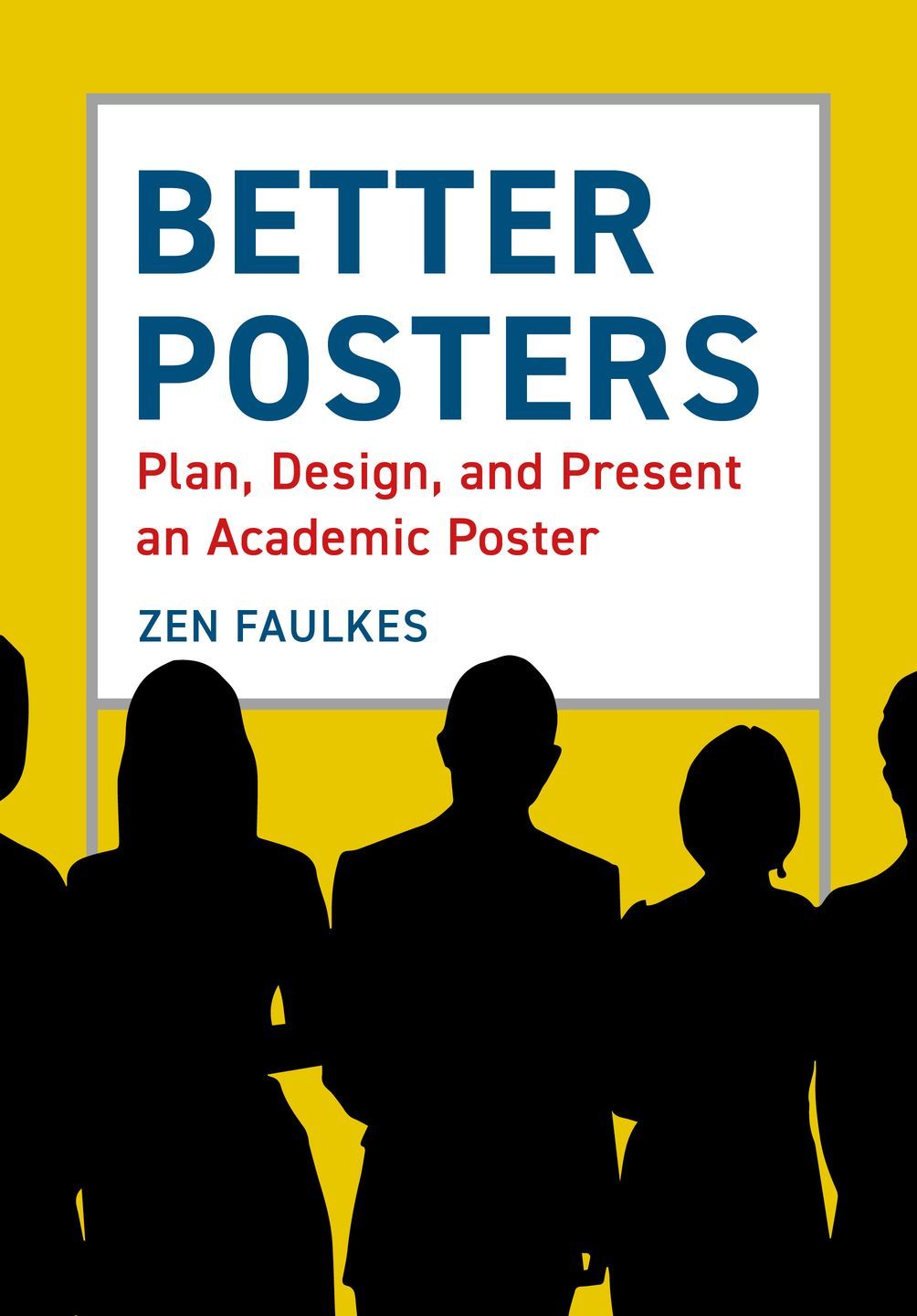Give us space – lots of it. 15 square feet minimum. 20 square feet or more is even better. Get the square footage of the room you are planning on holding the session in, and divide it by the number of posters. (Hat tip to Jim Belanger for this observation!)
Not all at once. It’s tempting to put all the posters in a single related topic together. It makes them easier to find. But don’t forget, people who are presenting posters are often the the very people who most want to see those other posters on the same topic. Give presenters a chance to look around; they want to see other stuff, too.
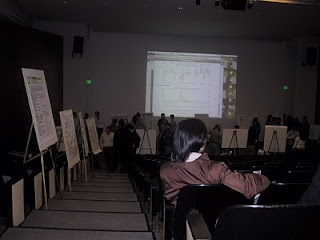 Lighting. Too many poster session rooms are wannabe nightclubs. They’re just too dim. And given that scientists tend to make dubious colour choices, as I have documented in this blog many, many times, it can make it hard to read the poster.
Lighting. Too many poster session rooms are wannabe nightclubs. They’re just too dim. And given that scientists tend to make dubious colour choices, as I have documented in this blog many, many times, it can make it hard to read the poster.Flat floor. What could possibly go wrong with posters on tripods on stairs?
Nothing in the walkways. Too often, there is a table stuck apparently at random in the the middle of a corridor. Suddenly, you have a traffic jam. Put everything at the end of the poster row.
Water. All that talking can make you thirsty. Make sure there is a source of water readily and constantly available that doesn’t require someone to leave the session for ten minutes. Other refreshments are nice, but nothing beats water.
Photo by kirinqueen on Flickr. Used under a Creative Commons license.